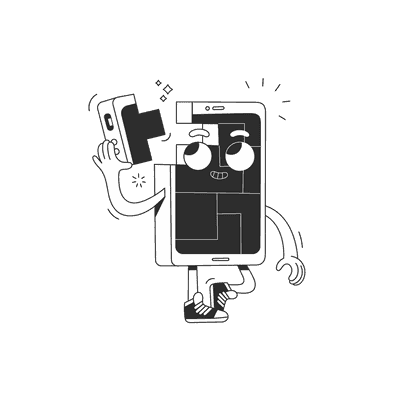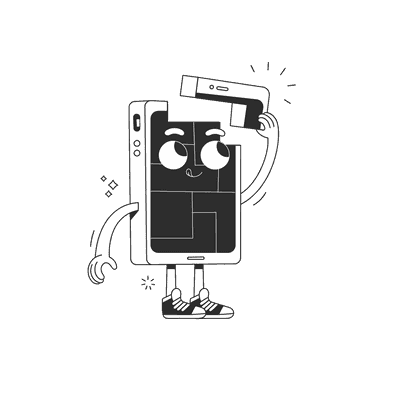August 04, 2021
i18n in React Native apps

I18n is a shorthand / numeronym for word internationalization where 18 stands for the number of letters between the i and n.
It's very hard to build an app that doesn't have some text in it. We use it for instructions, we use it as main content, and we use it to describe what can be done within the app. Of course it's possible to build an app using no text at all, but as a species we've agreed that text is the most powerful and versatile tool for information exchange. Most of us know exactly what to expect when pressing a button described with text. Plus, it's also suitable for people with disabilities (who use screen readers).
But, handling text might be painful for an app developer. We developed many languages and complex forms to describe things in an exact manner. We use those sophisticated systems on a daily basis. Moreover we expect other people to use them as well and if someone uses a wrong form or inaccurate language we instantly think they are not particularly bright. (I hope I'm not going to get such a bad label after you read this article 😬)
As a developer you have to make sure your app is understandable to all your users, as well as your colleagues. The way you tackle text is the way people see you.
At B&B I recently had an opportunity to setup a new React Native project. One of the things that is worth to introduce straight away is an internationalization framework such as react-i18next. There are slightly different ways of using it, so in this article I'll try to explain the way I use it, which I hope is a way that you'll find useful as well.
Setup
Install packages:
yarn add react-i18next i18next
Add the following files and directories (.ts/.js extensions depend on whether you want to TypeScript or not):
src
├── localization
│ ├── en
│ │ └── translation.json
│ └── i18n.ts
...
- The initialization file:
// src/localization/i18n.tsimport i18n from 'i18next'import { initReactI18next } from 'react-i18next'import translationEN from './en/translation.json'export const resources = {en: {translation: translationEN,},}i18n.use(initReactI18next).init({resources,lng: 'en',fallbackLng: 'en',interpolation: {escapeValue: false,},})
In this example, we set the base app language to en, but you can check the user device's locale to use that instead. As for fallback language, I usually keep it set to en as most of our users understand it.
- Dictionary file:
{"_comment": "src/localization/en/translation.json","demoScope": {"title": "i18next is Great!","description": "Everyone understands me!"}}
All of your English translations go here.
- Add this import in the root of your project:
// src/App.tsximport './localization/i18n';...
- If you use TypeScript (which I'd strongly suggest) you'll also need to add this declaration file:
// src/@types/react-i18next.d.tsimport { resources } from '@localization/i18n'declare module 'react-i18next' {interface CustomTypeOptions {resources: typeof resources['en']}}
This enables translation keys validation. We could probably set it to union type of different languages, but in our case we use en as a fallback language, so I think it is enough to check whether English translation exist.
Basic usage
Now watch this! Instead of bloating our jsx with inline texts we can use the useTranslation() hook:
import React from 'react'import { Text } from 'react-native'import { useTranslation } from 'react-i18next'const Component: React.FC = () => {const { t } = useTranslation()return <Text>{t('demoScope.title')}</Text>// -> "i18next is Great!"}
The t() function takes a key as a first argument and returns the translated string. Keys are declared in the translation.json file, which we created previously. You can nest your keys freely to scope them.
Now let's add another dictionary e.g. src/localization/pl/translation.json:
{"demoScope": {"title": "i18next jest świetne!","description": "Wszyscy mnie rozumieją!"}}
And modify our init function, to import newly created dictionary and set it as default:
// src/localization/i18n.ts...import translationEN from './en/translation.json'import translationPL from './pl/translation.json'export const resources = {en: {translation: translationEN,},pl: {translation: translationPL,},}i18n.use(initReactI18next).init({resources,lng: 'pl',...})
Now you should be able to see your text in Polish language!
Interpolation
What if I need to render some value, which is not constant, but I still want to use translation files? We could use the t() function with .replace(), but there is a cleaner solution!
- You can enclose your variables using double brackets, and then provide them like this:
{"key": "{{what}} is {{how}}"}
t('key', { what: 'i18next', how: 'Great!' })// -> "i18next is Great!"
- You can even provide whole objects:
{"key": "Reading: {{article.title}} ..."}
const article = {title: 'i18n in React Native apps',author: '@blazlew',}t('key', { article })// -> "Reading: i18n in React Native apps ..."
- In case you want to apply a different style for part of your translation you can use the
Transcomponent:
{"transKey": "Some <bold>crazy</bold> stuff"}
<Transi18nKey="transKey"components={{ bold: <Text style={styles.boldText} /> }}/>
From the docs you can read this is an alternative usage of Trans component. But for me it works great and I use it only if I need extra styles.
Formatting
Until now we've only talked about translations, which is just a part of the whole i18n topic. We also need localisation (l10n), a way to display different values in a format that our user understands. When we display a number, a lot of times it has additional context. It could be a bank account number, phone number, price, etc. All of these should be properly formatted for readability, according to the user's locale.
Fortunately, with i18next we can create format functions, which take the interpolated variable, a format (string we defined in the dictionary, next to the variable placeholder) and currently set language as arguments. We should place it in our i18n.init function:
{"date": "Date: {{date, MM/DD/YYYY}}","price": "Price: {{value, currency}}","number": "Number: {{value, number}}"}
i18n.use(initReactI18next).init({interpolation: {format: function (value, format, lng) {if (value instanceof Date) {return formatDate(value, format);}switch (format) {case 'currency':return formatCurrency(value, lng);case 'number':return formatNumber(value, lng);}return value;},},...});
As you can see, we can pick the right format function depending on what type the variable is and what format we want it to use. With dates for instance, we can use the format variable directly as a formatting pattern for some helper library like momentjs or dayjs. Then the format function can be as simple as that:
function formatDate(date: Date, format?: string) {return dayjs(date).format(format)}
And for formatting prices (or large amounts), we can use the build-in Intl.NumberFormat, which can handle adding proper currency symbol, and render the value using proper separators according to given locale:
function formatCurrency(value: number, lng?: string) {return Intl.NumberFormat(lng, {style: 'currency',currency: 'EUR',}).format(value)}// -> (45123, 'en') => €45,123.00// -> (45123, 'pl') => 45 123,00 €
With this approach we can keep all our formatting logic in a single place! Clean!
Pluralisation
Great! We can now translate our content, inject formatted variables, but wait… What if we want to do "one more thing"? Or maybe even "a couple of things"? Pluralisation can be complicated, but not with i18next!
Whenever you need a different form depending on a number, there is a special count var, which you can use like this:
{"key": "{{count}} thing","key_plural": "{{count}} things"}
t('key', { count: 1 }) // -> "1 thing"t('key', { count: 5 }) // -> "5 things"
Nice and easy! However, things get a bit tricky when your language has more than one plural form, then simple key/key_plural won't be enough. For example, in Polish we have one singular and two plural forms. So in this kind of dictionaries we have to use the key_index notation:
{"plate_0": "{{count}} talerz","plate_1": "{{count}} talerze","plate_2": "{{count}} talerzy"}
t('plate', { count: 1 }) // -> "1 talerz"t('plate', { count: 3 }) // -> "3 talerze"t('plate', { count: 25 }) // -> "25 talerzy"
It might not be obvious which index goes where. Some languages like arabic have even 5 plural forms. So to help you finding the right count to key_index pair, there is a special tool which you can use anytime. Keep in mind that key_index notation is reserved for languages like Polish and you can't use it in English.
There is also an extra i18next-intervalplural-postprocessor if you want to describe custom ranges:
{"key1": "{{count}} thing","key1_plural": "{{count}} things","key1_interval": "(2-7){a few things};(7-inf){a lot of things};"}
t('key_interval', { postProcess: 'interval', count: 3 }) // -> "a few things"t('key_interval', { postProcess: 'interval', count: 21 }) // -> "a lot of things"
Context
Sometimes we want to share common translation, that can be used with different contexts.
Use t('key, {context}) with key_context to do something like this:
{"findAPerfectFriend": "Find a perfect friend","findAPerfectFriend_male": "Find a perfect boyfriend","findAPerfectFriend_female": "Find a perfect girlfriend"}
t('findAPerfectFriend') // -> "Find a perfect friend"t('findAPerfectFriend', { context: 'male' }) // -> "Find a perfect boyfriend"t('findAPerfectFriend', { context: 'female' }) // -> "Find a perfect girlfriend"
Overrides
On occasion, you may want to display something in a specific language e.g. you have a few buttons to change the app language and you want the user to see each of them in its own language. In such a case we can just override the current locale.
{"switchLanguage": "Switch to English"}
...const {t, i18n} = useTranslation();return (<ButtononPress={() => i18n.changeLanguage('en');}title={t('switchLanguage', {lng: 'en'})}/>)// -> 'switchLanguage' key will be looked up in en/translation.json first...
Objects and arrays
In all previous examples t() function was used to get the translation in the form of string. It doesn't always have to be the case. With the returnObjects: trueoption t can return objects or arrays.
{"fruitList": ["apple", "banana", "raspberry"]}
const fruitList = t('fruitList', { returnObjects: true })console.log(list instanceof Array, fruitList)// -> true, ["apple", "banana", "raspberry"]
You also have a shortcut to get and join arrays at once:
t('fruitList', { joinArrays: '\n' })// -> apple// banana// raspberry
Extras
There are a lot more options to talk about when it comes to i18next. I believe I covered here the essentials, used in the best possible way. If you want to learn more, there are plugins, usage with CDNs, multiple dictionary files per language aka namespaces and more…
Summary
react-i18next lets us develop fully internationalized apps in a modern way using hooks. We have TypeScript support, formatting support, the solution scales well, and we can split dictionaries, formatting and component logic.
I highly recommend it, even if you just stick to the basic usage and support just one language. If you decide to support more languages in the future, all you need to do is to translate a single .json file. This library never failed me and there is only one small thing that I miss. We have no way of type checking the variables/formats used in .json dictionaries. It would be nice, if I could have some enum e.g Formats, which I could use everywhere I need, or get an error if I'm trying to inject a variable, that is not going to be replaced anywhere.
But I'm not complaining! It is a pleasure to manage internationalization like that!
Want more?
If you liked this post, why don't you subscribe for more content? If you're as old-school as we are, you can just grab the RSS feed of this blog. Or enroll to the course described below!
Alternatively, if audio's more your thing why don't you subscribe to our podcast! We're still figuring out what it's going to be, but already quite a few episodes are waiting for you to check them out.